

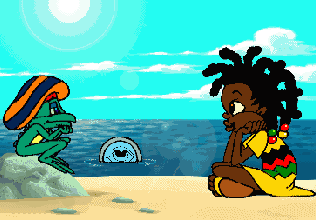 PowerMac 6100/60 with 8MB and 2XCD
PowerMac 6100/60 with 8MB and 2XCD
Content
Not the average drawing and painting program, Orly's Draw-A-Story is best described as a total entertainment package. Every scene contains humor and personality. Set in Jamaica, the user is initially introduced to Orly, an adorable young waif with a lilting Jamaican accent, and her frog-sidekick, Lance, who sums up most situations by saying "Ribbit-man." They invite the child to venture with them into one of four storybooks as a partial illustrator/animator, or to create and illustrate the user's own, original story.
Each of the stories begins with narration by Orly. As the story progresses, it reaches a point where the user is asked to create either a character or a prop to be used in the further telling of the story. At this point, a drawing pad containing a few basic elements of the picture to be created appears (such as a monster's eyes, or a boat's steering apparatus), accompanied by basic drawing tools: pencils, paints, eraser, and textures and patterns. A special screen can be opened to reveal a number of pre-made drawings which can be used as-is, or modified. At no point is the user confined to accept these drawings; they can be endlessly manipulated and made into unique illustrations. When the drawing is complete, it is incorporated into the next section of animated story. This process continues with the user completing a sequence of pictures to create a cumulative story which can be saved and watched again from start to finish. Each of the drawings can also be printed.
One of the many fun twists to this extraordinary program is that its insightful creators anticipated what a child might do at various places in the program. They then choreographed their characters to interact appropriately with the user. The result is a cast of virtual friends that seem amazingly real. At one point, for example, the user is given a pair of eyes and asked to create a sea monster. The eyes track the drawing process and comment on it's completion. One of our child reviewers got annoyed with the comments of the monster-to-be, and poked it in the eye. "Don't poke me!" was its startling response.
Ease of Install / Use
The program installed with no problem on our Mac and Win95 test machine; Windows 3.1 users reported that the installer had difficulty setting up the program if they had already used the maximum 40 program groups in Program Manager.
For users too independent to look at the manual, the program offers an on-screen tutorial that covers all the young user needs to know. The manual extends this information, with away from the computer activity suggestions.
Proxy Parent Value
Proxy parent value is SuperKids' measure for how well a program captures and holds a child's attention. On this measure, Orly is a clear winner. "Limitless hours of creative play can be had from this astonishingly clever program," said one of our parent reviewers. "The wonderful graphics and fun characters alone will hold most children's attention for quite awhile." Each personality is unique and well-developed. There is plenty to discover and enjoy in this program, and it is so well done that it can be rediscovered again and again without becoming stale.
Best for...
Orly is best for the creative child who can appreciate the program's humor and originality, and benefit from the artistic opportunities it offers. Young children will like its bright colors and fun characters, but may not understand many of the program's nuances, and might even have some trouble deciphering the speech of the Jamaican characters.
Bottom-Line
This program abounds with unexpected surprises and delights. (Draw a submarine and paint it yellow, and hear a reggae version of the Beatles' "Yellow Submarine"). If a beckoning voice awakens the user in the middle of the night its not likely to be poltergeists but rather a virtual Orly and her talented Broderbund creators.
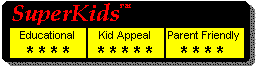
PC |
Macintosh |
|
| Operating System | Windows 3.1, Win95 | System 7.1.2 or later |
| CPU Type and Speed | 486/33 or faster | Power Mac required |
| Hard Drive Space | 15 MB | 16 MB |
| Memory (RAM) | 8 MB | 8 MB; 5 MB free |
| Graphics | SVGA 640x480x256 color | 256 color, 13" or larger |
| CD-ROM Speed | 2X or faster | 2X or faster |
| Audio | Windows compatible sound card | |
| Other Needs | optional: color printer | optional: color printer |

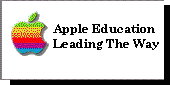

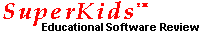 Buyers Guide /
Reviews /
Contents /
Sponsors /
Help
Buyers Guide /
Reviews /
Contents /
Sponsors /
Help
Questions or comments regarding this service?
webmaster@superkids.com
Copyright © 1997 Knowledge Share LLC
All rights reserved.