

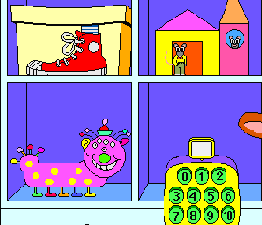 PowerMac 6100/60 with 8MB and 2XCD,
PowerMac 6100/60 with 8MB and 2XCD,
Content
Millie's house contains seven independent, math-oriented activities designed for young children. Among the less difficult are Little, Middle and Big -- where the user learns size relationships by helping three different size characters find the right size shoes; Build-a-Bug -- where kids learn to associate numbers and quantities by customizing a bug with various quantities of eyes, antennae, legs and spots; and Bing and Boing -- where the user is auditorially and visually exposed to patterns by creating them out of stamps that produce funny sounds.
Somewhat more difficult are the Number Machine -- where users learn about number order and associating numbers with quantities; the Cookie Factory -- where kids get to put a specified number of jelly beans on a cookie; the Mouse House -- where users learn the names of geometric shapes and how to build more complex objects by combining them; and a What's My Number activity where kids see and hear a number or number sentence (e.g. 3 + 1), then have to put an equal number of objects on a stage.
"I'm amazed!" said one parent, "at the amount of truly educational material in a program for kids so young."
Ease of Install / Use
Millie is easy to use on a Mac - no installation required! On a PC, the program takes up almost 3 MB of disk space. None of our reviewers reported difficulty with installation or initial use. Edmark's customer service department offers a nice call-back service when their lines are busy.
Methodology
Each of the activities in this program offers two distinct modes for learning: the 'click and explore' format common to many programs, and a 'question and answer' option. For example, most of our kid reviewers liked the Mouse House activity, both when allowed to create freeform drawings using geometric shapes, and when prompted to match the components of a blueprint.
Another impressive aspect of Millie, is how the program responds to incorrect answers. When a child clicks on the wrong object in Mouse House, the program makes suggestions like "that's too big." After three errors on the same question, the number of choices is reduced, simplifying the choice for the child.
"Millie is great for home use," said our teacher reviewer. "But I would like to see individual student tracking added to a school version."
Proxy Parent Value
"It's my turn first!" cried several little voices at once, as one group of kid reviewers spied Millie's Math House after a morning art class. Proxy parent value is SuperKids' measure for the ability of a program to capture and maintain a child's interest for an extended period of time. "Millie's Math House has legs," according to our parents.
Best for...
This program is ideal for young children ready to start learning to count, up to those beginning to learn simple addition and subtraction. Millie requires no reading ability by the child or parent to use the program. This factor, combined with the guidance given by the program when wrong answers are given by the user, makes Millie a great choice for early learners.
Bottom-Line
Great educational content, fun for kids who haven't mastered counting and basic number=quantity concepts, reasonable sound and graphics. Millie's Math House is a winner. It is an excellent introductory math program for pre-schoolers.

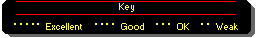
PC |
Macintosh |
|
| Operating System | Windows 3.1, Win95 | System 7.0.1 or later |
| CPU Type and Speed | 386DX33 (486 recommended) | Any color Mac |
| Hard Drive Space | 3 MB free | none |
| Memory (RAM) | 4 MB (8 MB recommended) | 4 MB (8 MB recommended) |
| Graphics | Super VGA 256 colors | 256 color |
| CD-ROM Speed | 2X | 2X |
| Audio | Windows compatible sound card | |
| Other Needs | Mouse |

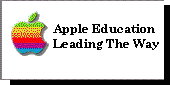
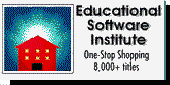
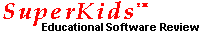 Buyers Guide /
Reviews /
Contents /
Sponsors /
Help
Buyers Guide /
Reviews /
Contents /
Sponsors /
Help
Questions or comments regarding this service?
webmaster@superkids.com
Copyright © 1996 Knowledge Share LLC
All rights reserved.
SuperKids Review of Millie's Math House. SuperKids Educational Software Review provides unbiased reviews of children's software by parents, teachers, and kids.