
|
advertisement |

|
|
tell a friend!
software reviews bestseller list price survey what's new product support search educational tools ask a scientist math worksheets vocabulary builders hangman iPhone/iPad apps logic games brain food educational insights feature articles marketplace iPhone/iPad apps reading corner movie corner SuperKids home about SuperKids advertise! humor links help * * * Promotions * * * |
all reviews > > >
CD Encyclopedia software
When purchasing a CD encyclopedia, potential buyers must first know that it will provide the information their families need for work and school. Encyclopaedia Britannica (EB) did well with our three studentsí research trial questions, answering two them completely. Using a natural language query -- "what is the difference between mitosis and meiosis?" -- EB came up with a clear answer on our first search. In an article on Cell Division, EB noted that mitosis produces two genetically identical daughter cells, whereas meiosis produces cells which each possess one-half the number of chromosomes of the original cell. A keyword search for "liger tiglon" quickly led us to the information we were looking for -- the first syllable of each word defines the male parent of these hybrid offspring of lions and tigers. EB didn't fare as well with our simple US history question seeking the number and names of previously impeached Federal officals. We found lots of bits and pieces of impeachment history in the British Empire, but nothing relevant to our question beyond mention of Andrew Johnson's impeachment and subsequent acquital, and Richard Nixon's resignation.
Our installation experience began with the surprise discovery that the Multimedia version requires the user to have (or install) Microsoft's Internet Explorer 4.01 browser. Turns out that the program runs in the browser, and makes use of certain IE 4.01-unique features. A neat idea, except that most people use some other browser, or browser version, to access the Internet. Our first inkling that we needed to install this browser came when this error message appeared during installation:
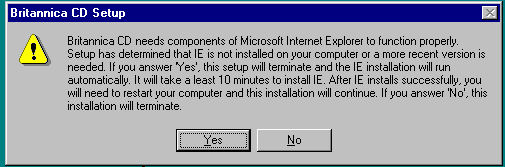
The closest the package comes to telling potential buyers about the probable need to change browsers, is a tiny "includes IE 4.0" logo on the bottom of the box. A phone call to EB's excellent technical support staff revealed a surprise: the "standard" edition of the program uses Netscape's browser, rather than Microsoft's, and runs on the Mac as well as all versions of Windows from 3.1 to NT. We thought that sounded worth trying out.
Not so fast. It turns out that running on a Mac requires that the user have MacOS 7.6 or newer -- even though the hardware requirements predate MacOS 7.0. Never mind, SuperKids testers were now on a mission. Would the program run on Windows 3.1 as claimed? To make a long story short, with only one more phone call to Technical Support, and the careful removal and reinstallation of roughly seventy Win32S files, and the installation of Netscape 4.03, and three reboots, we succeeded. However, we grade this as unacceptable for most users. Caveat emptor if you own an older Mac or PC, or use any browser other than IE 4.01.
The search engine supports natural language and Boolean (AND, OR, NOT, ADJACENT) searches, as well as title and index searches of its 73,000 articles. Although the program includes a nice atlas, it lacks some of the "homework helpers" the other CDs we reviewed include. Key among these is the ability to easily copy and paste appropriately footnoted text from the encyclopedia to a word processor of your choice. The standard version of EB has no tool to do this; the multimedia version includes the ability to attach notes to articles that appear as bookmarks/favorites in the browser.
PC Multimedia Edition: Windows 95/98/NT 4.0, 75 MHz Pentium or faster, 80 MB free hard drive space, 16 MB RAM, 32 MB recommended, SVGA moniotr/display card, 800x600 256-color display, 4X or faster CD-ROM, printer and modem (recommended).return to top of page Questions or comments regarding this site? webmaster@superkids.com Copyright © 1998-2024 Knowledge Share LLC. All rights reserved. Privacy Policy |
|||||||||||||