

Astro Algebra
from EdmarkFor Ages 12 to 14
See the Summary Rating Table for comparisons with other Algebra software titles, and the SuperKids Buyers Guide for current market prices of the PC and Mac versions.
Reviewed on:
PowerMac 6400/200 with 32MB and 8XCD
Pentium166 with 24MB and 12XCD
Description
Astro Algebra features imaginative activities and tools intended to make algebra fun and interesting for the junior high school student. As this intergalactic learning adventure opens, the 'Astro Algebra Alliance' invites the user to become the Captain of their flagship, the Algebra Centauri.Each mission features sympathetic aliens in need of mathematical assistance. Early missions involve simple concepts, and the user can consult the 'AstroNet,' an online algebra help manual, to learn more about associated math topics and terms.
Educational Value
Astro Algebra does not provide basic, step-by-step math lessons. Instead, the program offers a sequence of 90+ missions that cover pre-algebra and algebra concepts. Each mission focuses on a specific topic, and attempts to consolidate the studentís understanding of that topic. Unfortunately, the programís teaching tool, the AstroNet, is only loosely linked to the missions, providing generic animated demonstrations and examples for students who need help with the math involved in their current mission.Parents or teachers can track individual user's progress via a 'grow scale.' This measuring device automatically advances the user when sufficient successful solutions are entered, or can be used to focus the user on certain math skills.
Two modes of use are available throughout the program. In the 'On-Duty Mode,' the student receives a transmission from an alien-in-need, and is transported to one of three stations to complete the mission by correctly solving the algebraic problems posed. The 'Off Duty Mode' allows the user to independently explore the stations. The stations include the Grapher, which is used to create interactive graphs based on ordered pairs; the Cargo Bay, which is a sorting and manipulating tool; and the VariaBlox, which provides virtual manipulatives for better conceptualization of highlighted topics.
Most of the problems used in the missions are challenging and fun, and provide valuable reinforcement of the skills students are learning in the classroom. "My daughter was having trouble understanding ordered pairs, and the information she obtained from the AstroNet really helped clarify the concept for her," was one motherís comment.
Kid Appeal
Although the Astro Algebraís stations are meant to allow for better understanding of the processes involved in solving algebraic problems, our student reviewers initially found the stations to be overly complex, and became discouraged with the program. Attempts to understand the stations by exploring them in the Off-Duty Mode fell short, and our student reviewers were able to grasp the workings of the stations only when incorporated into a mission.Best for... / Bottom-Line
Student reviewers submitted mixed views of the programís graphics and theme. Older (9th grade) reviewers found the alien-rescuer theme overly juvenile, while younger students, boys in particular, were intrigued by the virtual spaceship and felt that the missions helped maintain their interest in a potentially dull subject.Astro Algebra provides fun math skills practice and concept reinforcement for students who 'get it.' Students struggling with the basic concepts may require more supportive instructional assistance.
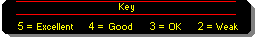
See the Summary Rating Table for comparisons with other Algebra software titles, and the SuperKids Buyers Guide for current market prices of the PC and Mac versions.
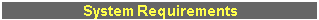
PC
MacintoshOperating System Windows 3.1; Win95 System 7.0.1 or higher CPU Type and Speed 486, Pentium, or faster 68030/25 or faster Hard Drive Space 9 MB 9 MB Memory (RAM) 8 MB 8 MB; 16 MB for PowerPC Graphics SVGA 640x480x256 colors 13" or larger 256 color display CD-ROM Speed 2X or faster 2X or faster Audio Windows-compatible sound output Other Needs optional: Edmark TouchWindow optional: Edmark TouchWindow
return to top of page


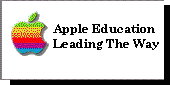
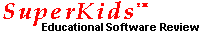
Buyers Guide / Support / Reviews / Contents / Sponsors / Help
Questions or comments regarding this service? webmaster@superkids.com
Copyright © 1998 Knowledge Share LLC. All rights reserved.