

See also the Summary Rating Table for comparisons with other Music software titles, and the SuperKids Buyers Guide for current market prices of this Mac-only title.
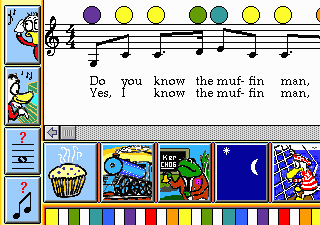 Macintosh Performa 6400/200 with 32MB and 8XCD
Macintosh Performa 6400/200 with 32MB and 8XCD
Description
This program blends a beginning music tutorial with the broader category of music
appreciation. It teaches in a completely non-threatening way--every attempt is praised,
every practice session a triumph. The program can be used independently or with
a MIDI keyboard, but if the user is serious about learning to play the piano, the latter
is highly recommended. Use of the mouse to play notes is awkward and unsatisfying,
as is use of the regular keyboard's letter keys.
In A Little Kid Music,
the user plays a variety of tunes in a variety of ways. Options include listening
to a song as it is played by the computer, playing along with the song by the mere
tapping any of the letter keys, and actually learning to play the song--with focus
on either pitch or rhythm. Additionally, music can be written, recorded and edited with the
use of the program's writing tool. This option provides the more advanced user with
a creative outlet for his or her new-found knowledge and skill. Songs can be written, recorded, saved, and printed. An "add harmony" option asks the program to invent
accompaniment to the tune. A Little Kid Music
will write out the user's composition as it has been played, or notes can be entered
and edited manually with the use of the note menu.
Ease of Install / Use
Four floppy disks easily install the program on Macintosh computers.
The operating manual is recommended reading, including helpful information about the
many uses of the program, especially the music-writing option.
Educational Value
A Little Kid Music
is not a piano tutorial. It is not recommended as a lessons replacement for a child
who seriously wants to learn to play an instrument. It does not teach hand and body
positioning, nor does it go into in-depth explanation of the keyboard and its notes.
For the young child who is interested in music but discouraged by more intense tutorials,
however, this program is a nice introduction. It teaches the basics of reading and
understanding music notation, as well as some keyboarding skills.
The program's rhythm lessons are especially helpful for the beginner. They explain
the different lengths of notes as well as many beat permutations, and provide brief,
easy to follow practice sessions for each rhythm lesson. Throughout the program,
immediate feedback is given as each note or beat is played, enabling the user to identify
exactly what areas need work. Gold stars are rewarded at various levels of mastery
for each song.
Kid Appeal
Because this program adapts so easily to each child's individual expertise level,
and contains many easily recognizable tunes, it provides hours of entertainment for
young music lovers. As with most music programs, however, frustration is a factor,
especially with the perfectionist. Flats and sharps appear in the music to be played without
adequate preliminary explanation, and songs vary widely in ease of play. Parents
can control this to some extent, by appropriately setting the user's age group under
"Parent Options".
Best for / Bottom-Line
This program contains plenty of musical fun to enlighten and entertain the beginning
musician. It is not meant to be the end-all in music instruction, but rather an
introduction that will, hopefully, lead to bigger things.

See also the Summary Rating Table for comparisons with other music software titles, and the SuperKids Buyers Guide for current market prices of this Mac-only title.
PC |
Macintosh |
|
| Operating System | Not available | System 7.0 or later |
| CPU Type and Speed | 68020 or later | |
| Hard Drive Space | 8 MB | |
| Memory (RAM) | 3 MB free | |
| Graphics | 640x480 Color | |
| CD-ROM Speed | floppy disk | |
| Audio | ||
| Other Needs | (optional) MIDI keyboard |
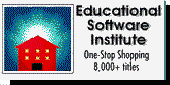

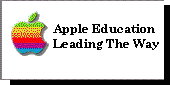
Questions or comments regarding this service?
webmaster@superkids.com
Copyright © 1997 Knowledge Share LLC
All rights reserved.