

See also the Summary Rating Table for comparisons with other Music software titles, and the SuperKids Buyers Guide for current market prices of PC and Mac versions.
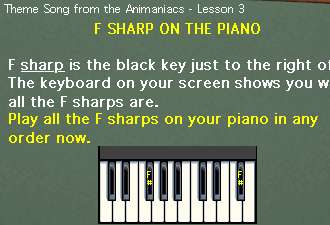 Macintosh Performa 6400/200 with 32MB and 8XCD
Macintosh Performa 6400/200 with 32MB and 8XCD
Description
Similar in content and style to Jump! Music's more comprehensive Piano Discovery, this program is a downscaled version, focusing on younger and less musically savvy
children. The PC version comes with a mini piano-keyboard overlay which the user places over
his or her regular computer keyboard. Although this overlay works sufficiently for
the beginner -- to get a feel for whether or not the child will take to the program and want
to continue with it -- purchase of a MIDI keyboard is recommended to benefit most from
the program. (The Mac version requires the purchase of a separate MIDI keyboard and cables.)
The main screen for this program looks something like Coney Island, with various amusement park
style buildings in which the user can work on the different activities offered.
"The Schoolhouse" is where the actual lesson learning is done. The lessons begin with the basics and very slowly take the user step by step through early piano
instruction. Lessons interface with other sections of the program, so that by the
end of the first lesson the user has actually visited two of the other island features:
the "Shooting Gallery"--to complete arcade-like drills, and the "Performance Hall"--to
perform the newly learned piece with orchestral accompaniment. The final activity
option is the "Bungalow" where the user is invited to practice the current lesson,
until comfort with playing the piece is achieved.
Moderate feedback is given throughout each lesson, however this program differs from
the more advanced version in that comments are given less frequently and with more
moderation. Perfection is not as intensely stressed.
Ease of Install / Use
The program installed easily on our reviewers' Mac and PC test machines.
Educational Value
With well-organized, easy to follow lessons, this program successfully teaches piano
basics. Child reviewers were able to transfer skills learned on the mini-overlay
to larger keyboards and pianos without difficulty.
Kid Appeal
As with most music tutorials, this program requires tedious, step-by-step progress
through the lessons, with innumerable practice and drill sessions. A patient, motivated
child will enjoy the lessons and the new-found skills they help develop. Reaching
the lesson in which the "Animaniacs Theme" is taught provided motivation for our kid
reviewers. The average child may find it slow and repetitive, however, and give-up
on it quickly, to move on to more high-energy activities.
Best for / Bottom-Line
Kids Piano Discovery
is best suited to the goal-oriented, motivated learner who will endure the subject's
inherent tedium to learn to play the piano.
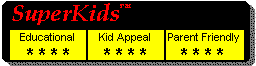
See also the Summary Rating Table for comparisons with other music software titles, and the SuperKids Buyers Guide for current market prices of PC and Mac versions.
PC |
Macintosh |
|
| Operating System | Windows 3.1; Win95 | System 7.5.1 or higher |
| CPU Type and Speed | 486 or faster | 68040 or PowerPC |
| Hard Drive Space | 25MB | |
| Memory (RAM) | 8 MB | 16 MB |
| Graphics | ||
| CD-ROM Speed | 2X | 2X |
| Audio | 100% Sound Blaster compatible sound card | |
| Other Needs | (recommended) Standard MIDI piano and cable | (required) MIDI compatible keyboard and MIDI interface and cables |
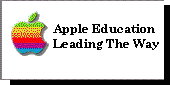
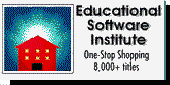

Questions or comments regarding this service?
webmaster@superkids.com
Copyright © 1997 Knowledge Share LLC
All rights reserved.