

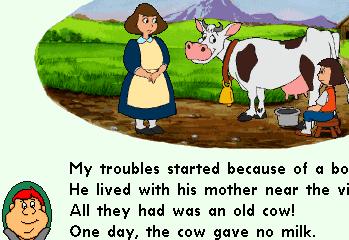 PowerMac 6100/60 w/8MB and 2XCD,
PowerMac 6100/60 w/8MB and 2XCD,
Content
This title in the Reader Rabbit series approaches the reading process through two stories: Jack and the Beanstalk, and City Mouse, Country Mouse.
In an interesting twist to conventional books, the user is allowed to select which character will be the storyteller. SuperKids' teachers agreed that the ability to see the same story from different perspectives adds to the development of reading comprehension skills. After selecting the storyteller the user chooses whether the narrator will read the story, or allow the user to read along. One caution: our parents often found their children picking the passive "read to me" option for entertainment, and didn't practice reading.
After reading a story, a child may choose to write letters to a character in the story, or to play story order or word matching games. Our teacher and parent reviewers felt that these activities can be done independently. "The Reader Rabbit software will teach a child to listen well and follow directions," wrote one teacher.
Ease of Install / Use
The Reading Development Library CD is easy to install and the program will lead you through all of the steps the first time you use it. A child may need help at first, but should master the software after a few tries. The program will monitor a child’s progress and give instructions accordingly.
Methodology
In general, teachers found Reader Rabbit to be a valuable learning tool because of its fun approach to learning, and especially its ability to present a story from multiple perspectives. On the negative side, the software "doesn’t require the child to do anything but listen,' one teacher noticed. Some felt that the program could be more interactive, with a greater focus on improving phonics.
If left alone, our kid reviewers tended to use Reader Rabbit mostly as entertainment. With light supervision, as in a parent or teacher to ask the right questions, the program became much more educational. There are many options within the program that allow a child to learn as little or as much as he or she chooses. "The program offers practice on valuable reading skills; a child just has to click on the right options," noted one parent.
Proxy Parent Value
The parents who evaluated Reader Rabbit felt that it would independently hold a child’s attention. The word matching game, story order game, and letter writing options have simple instructions to follow and our kids reviewers had fun with these activities. However, the child will learn much more from the program if a parent is there to ask appropriate questions.
Best for...
A child who has just learned to read will benefit the most from this program. Reader Rabbit is meant to guide a new reader and make reading fun. The age group suggested on the package, five to seven year-olds, is appropriate. Most kids in this range are just learning to read and need to practice their new skills.
Bottom-Line
Reading Development Library Level 2 is a solid program, based on an interesting approach to two classic children's stories. The ability to chose the storyteller's perspective, plus nice sound and graphics, make this member of the Reader Rabbit family a very worthwhile title in a young reader's software library. Our reviewers felt Reader Rabbit is worth buying. "This program is valuable both as a learning tool and as entertainment. My daughter loves the stories and games. And I think they have helped with her reading confidence," wrote one parent.
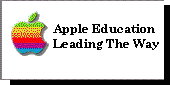


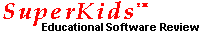 Reviews /
Contents /
Sponsors /
Help
Reviews /
Contents /
Sponsors /
Help
Questions or comments regarding this service?
webmaster@superkids.com
Copyright © 1996 Knowledge Share LLC
All rights reserved.