

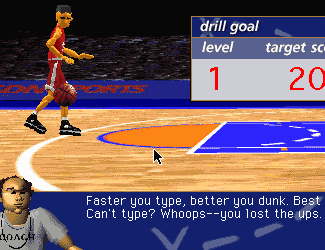 Performa 6400/200 with 32MB and 8XCD
Performa 6400/200 with 32MB and 8XCD
Description
Aimed at the difficult to attract teenage-user, Slam Dunk Typing
attempts to take a dry, drill-oriented activity and make it fun. It transports the
user to a basketball court, where quick and accurate typing results in a winning
season.
Initially, the user becomes acquainted with the claymation-like coach who presents
his fundamentals of typing game plan. Then it's on to training camp, where the fun
begins. Here the letters are taught at increasingly difficult levels, progressing
to drills that utilize the entire keyboard. A variety of skill-building drills are available
at each level. Each drill features basketball court graphics, bleachers filled with
cheering (and booing) fans, and virtual players whose movements are controlled by
the typist. Occasionally, an unusually enthusiastic fan will pop up in the crowd
to hold up a sign (e.g., Swoosh) or initiate a cheer.
In the Passing drill, the user passes the ball by typing the letter that appears next to a player. Free throws are made by typing the letters that appear in a small window at the bottom of the screen before time runs out. Heads Up, the most arcade-like of the drills, requires the user to type the letters that appear on descending basketballs before they hit the floor. In Slam Dunk quick and accurate typing results in a successful dunking. Horse is a trick-shot section where correct typing causes the ball to bounce off various
obstacles (including a human mountain of cheerleaders) and into the basket. Game Time, our reviewers' favorite drill, simulates the game itself, with the user typing the word that appears above the basket to score (offense), or to block the shot (defense). Finally, the Sports Reporter is a speed test, featuring articles about basketball heroes.
Ease of Install / Use
SuperKids reviewers did not encounter any problems while installing Slam Dunk Typing on Windows 95 or Mac test machines
This well-organized program adequately provides what little explanation is required for each drill on the CD itself. The brief user's guide included with the program is complete, although fairly superfluous. A Quick Stats section, available after every drill, gives the user's score for the drill, as well as accuracy, problem keys, and other users' high scores.
Educational Value
Slam Dunk Typing sufficiently explains the fundamentals of typing, while providing a large number of drills to reinforce newly gained typing skills.
Kid Appeal
This program met with mixed reviews. Basketball-lovers and video-game players were extremely enthusiastic. The training-camp theme eased the inherent monotony of repetitive typing drills, while it motivated students through the use of realistic sound effects and satisfying outcomes. Testers who were not hoops fans, however, were less impressed. Without the love of the game to inspire them, typing became tedious, and the speed drills frustrating. The Heads Up section was uncomfortable for those who lack arcade skills, and soured a few to the point of losing interest in the program.
Best for... / Bottom-Line
With its intensity, its arcade-like drills, and its basketball-court theme, this program is not for everyone. It will appeal most to 'heads up' learners who are seeking a 'slam-dunk' typing program.
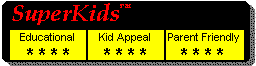
PC |
Macintosh |
|
| Operating System | Windows 3.1; Win95 | System 7.0 or later |
| CPU Type and Speed | 486/66 minimum (P75 recommended | 68040 or faster |
| Hard Drive Space | 5 MB | 5 MB |
| Memory (RAM) | 8 MB min; 16 MB recommended | 8 MB; 10+ recommended |
| Graphics | SVGA 640x480x256 colors | 256 color display |
| CD-ROM Speed | 2X min; 4X recommended | 2X |
| Audio | Windows compatible sound card | n/a |
| Other Needs |
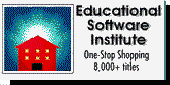

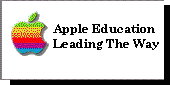
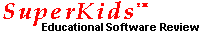 Buyers Guide /
Reviews /
Contents /
Sponsors /
Help
Buyers Guide /
Reviews /
Contents /
Sponsors /
Help
Questions or comments regarding this service?
webmaster@superkids.com
Copyright © 1997 Knowledge Share LLC
All rights reserved.