

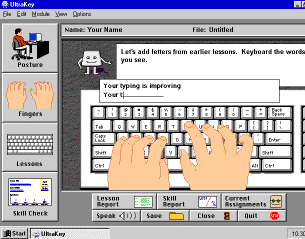 PowerMac 6100/60 with 8MB and a 2XCD
PowerMac 6100/60 with 8MB and a 2XCD
Content
UltraKey is the lineal descendant of an early typing program for the Apple II, called SuperKey. Enhanced repeatedly over the last seven years, UltraKey takes a straightforward approach, beginning with the basics. The main screen offers sections on posture and finger position, as well as lessons and tests. Unlike some of the other programs we've reviewed, there are no games in UltraKey. About the closest the progam comes to humor, is in the funky sound the keys make when touched, simulating the sound of a 1970's era IBM Selectric.
One interesting feature in UltraKey is its use of text-to-speech synthesis. At any point, the user can click on a speaker icon, and hear the written instructions. As is true with most such synthesizers, the voice is quite mechanical sounding. Although most of our older users elected not to employ this option, it could be useful for early readers.
Ease of Install / Use
UltraKey installed without any difficulties on our reviewers' Mac's. "Navigation between and within the different sections of the program was simple and clear," reported one of our parent reviewers.
Methodology
Each lesson begins with an introduction to the letters covered, then progresses through letter practice, skill practice, and word practice. For example, the first lesson introduces the home row position, and then takes on the letter "J". After a dozen rounds of practicing typing the letter "J" in groups of three, the user is asked if more practice is desired. If not, on to the letter "K". Exciting? No. Necessary? Probably.
After completing each lesson, the user is encouraged to take a corresponding skills test. These are short, timed typing tests - producing feedback ranging from "terrific!" to "you are learning but need more practice." We wanted to see how the program would handle a common beginning touch typist mistake - putting the hands a row too high. The result? "You have made too many errors, please try again." So this time, we just had the reviewer consistently interchange the letters "D" and "S". And UltraKey came closer to identifying the problem, "Be sure to keep your fingers anchored on the home row."
How fast can a beginner learn to type? The program claims that in 8-1/2 hours you can become proficent. That claim is believable, with a motivated student. For example, one of our parents reported that in less than 15 minutes his 9 year-old daughter had gone from non-typer, to being able to type "A LASS ASKS FOR ALL LADS." Not exactly Pulitzer material, but what do you expect from using only letters on the home row?
Proxy Parent Value
Proxy Parent Value is SuperKids' measure of how well and how long a program captivates a child's attention without significant parental intervention. UltraKey scored moderately well on this measure, among children interested in learning to type.
Best for...
UltraKey is a good learn to type program for home or classroom use, with children motivated to learn typing skills.
Bottom-Line
Solid instructional program, with well-structured approach to teaching, practicing, and testing. Not a lot of fun, but effective.
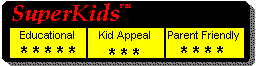
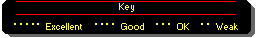
PC |
Macintosh |
|
| Operating System | Windows 3.1 or WIN95 | System 6.07 or later |
| CPU Type and Speed | 386/33 or faster | Any Mac |
| Hard Drive Space | 2 MB | 2 MB |
| Memory (RAM) | 4 MB | 1 MB |
| Graphics | VGA or SVGA | Color recommended |
| CD-ROM Speed | n/a - floppy | n/a - floppy |
| Audio | SoundBlaster compatible sound board optional | n/a |
| Other Needs | MacinTalk 2, or PlainTalk extensions |
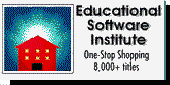

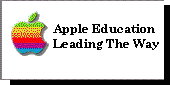
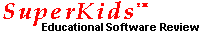 What's New /
Buyers Guide /
Reviews /
Contents /
Sponsors /
Help
What's New /
Buyers Guide /
Reviews /
Contents /
Sponsors /
Help
Questions or comments regarding this service?
webmaster@superkids.com
Copyright © 1996 Knowledge Share LLC
All rights reserved.