

Reading. One of the three R's of our own schooling, it is a skill most of us take for granted. Judging from the continuing downward trend of national reading test scores, perhaps it shouldn't be.
What should a concerned parent do? How can you use a home computer to develop and enhance your child's reading ability?
The experts say that reading is "getting meaning from print." They also commonly cite four important elements of the learning process that parents would be well-advised to reinforce.
First, let your children see that print is important. Everything from newspapers and books, to signs and labels, present opportunities for the child to observe the importance of readingSecond, you should model reading, by reading to your children. Most educators agree that a regular bedtime routine of reading with your child is an important factor in the development of interest in reading by that child.
Third, praise your child’s attempts to read. Invite her to “fill in the blanks” when you pause at the end of a line of rhyming poetry. Take turns reading with your child.
Fourth, As your child’s reading skill develops, continue to nurture it. Follow her interests. Share books you enjoyed as a child. Encourage an older sibling to read aloud to a younger one. Subscribe to a magazine for children. Get your child involved in one of the popular book series available. Read a book based on a movie, or vice versa. Most importantly, stay involved in your child’s literary life. You will encourage a lifelong love of literature and create closer bonds in your growing child’s relationship with you.
Great, you say. I do all those things. But can software help?
Software that professed to teach reading skills was among the first categories of educational software products developed. Personal computers were thought to be perfect tools for self-paced, structured learning opportunities. And what could be more self-paced than reading? Early programs were primarily text-based; read a passage, then answer multiple-choice questions. They worked, in the same way that the identical drill took place at school with paper and pencil, but most children found them somewhat less than captivating.
As computer power grew, software developers took advantage of the greater capabilities of the machines to enhance their offerings with more graphics, and better sound. Programmers frequently had to look no farther than the mirror to realize that if there was some way to meld the addicting quality of computer video games with educational content, they would have a winner.
Unfortunately, effectively balancing 'play with pay' has remained an elusive goal.
Our review teams have created a set of evaluation criteria designed to help you pick the appropriate software for your child. Take a moment to look at the criteria shown in the Summary Rating Table before you look at the reviews, and decide what's most important to your decision.
Do you want to work closely with your child on the computer? Then you probably care less about the score for independent activity value, and more about parent friendly.On the other hand, if you are looking for something your child can and will want to use on his own, then a high independent activity value and a high kids review score are more important.
Are you and/or your child totally comfortable around your computer? Then ease of install and manual utility are less important.
Is the goal of your software purchase largely educational in focus, or are you really looking for a non-violent game with educational overtones? Look at the relative scores for fun and educational value to help with these types of decisions.
Reading software remains one of the most popular educational categories, both with
publishers and consumers. As a result, Super.Kids will review and report on this category frequently.
return to top of page
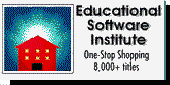

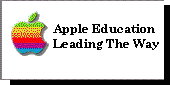
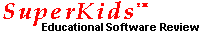 Price Guide /
Reviews /
Contents /
Sponsors /
Help
Price Guide /
Reviews /
Contents /
Sponsors /
Help
Questions or comments regarding this service?
webmaster@superkids.com
Copyright © 1995, 1996 Knowledge Share LLC
All rights reserved.